CUT-Server にカッターを追加するには:
にカッターを追加するには:
-
ツールバーで[カッターの管理] ボタンをクリックします(図1)。
-
[入力] フィールドを使って、利用できるカッターリストから使用するカッターを選択します。使用カッターが利用できない場合は、[Generic Cutter] を選びます(図2)。
-
使用カッター用に [表示名] を入力し、[OK] をクリックします。
カッターを追加した後、カッターを設定する必要があります。

図 1
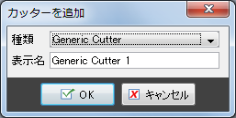
図 2
 Generic Cutter
Generic Cutter